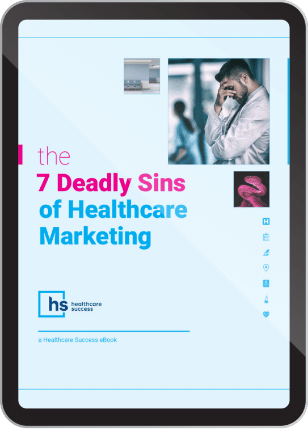Getting Started With Google Analytics 4 for Healthcare Brands
Google Analytics is an extremely powerful tool for healthcare businesses.
According to BuiltWith, more than 28 million websites use Google Analytics to better understand how users engage with their web properties—including more than 66% of the top 100,000 websites worldwide.
The development and subsequent launch of Google Analytics 4 (GA4) in October 2020 was spurred by a 2018 ruling of Europe’s General Data Protection Regulation (GDPR), the strictest data privacy and security law in the world.
It was primarily developed to replace and improve the privacy controls of the current Google analytics platform, Universal analytics (UA).
On July 1, 2023, UA will no longer collect or process data. At that time, you must switch to their new platform, GA4.
In this blog post, I share:
- What is Google Analytics 4 (GA4)?
- Pros & Cons
- What Does This Change Mean for the Healthcare Industry?
- How to Get Started
- Dos and Don'ts
Now is the best time to install and get comfortable using GA4—while the UA platform and its data are still available.
What Is Google Analytics 4?
Google Analytics 4 is the next generation of Google Analytics.
GA4 replaces UA and is designed for the future of GDPR-compliant measurement.
Here are just a few notable changes:
- Automatically collects website and app data across devices to provide a clearer picture of the customer journey
- Uses events-based tracking instead of session-based data
- Includes privacy controls like cookieless measurement
- Provides predictive capabilities to offer guidance without complex models
Why is Google doing this?
In 2018, Europe launched new privacy and security regulations to protect European citizens in Europe and on any website they browse—regardless of where the site is hosted.
As a result of these new, stricter data standards, it became illegal to use the UA platform in Europe, largely due to its reliance on third-party cookie data.
With this in mind, Google was required to change how it collects, stores, and moves its data. GA4 uses artificial intelligence (AI) and machine learning to implement more sophisticated tracking that’s not reliant on cookie data.
How does UA differ from GA4?
Google Analytics 4 fundamentally changes how data is collected, stored, and presented. Machine learning provides a clearer picture of the paths visitors take to get to a conversion, making it ideal for healthcare websites that often have multiple conversion points.
What’s more, GA4 tracks user activity across websites, apps, and devices (rather than as separate data points), allowing you to see meaningful patterns without exporting multiple reports and manually analyzing several data points.
One of the most important features of GA4 is its automatic event tracking.
With UA, you must set up goals and events manually. With GA4, data on valuable interactions like scrolling, clicks, video engagement, and more are automatically collected. When this information is readily available, businesses can see the paths visitors take to get to a conversion, allowing them to make improvements more quickly.
Turning Google data into clinical insights and integrating it into your operational processes helps healthcare brands improve patient care by providing test results and diagnoses more quickly, recommending preventive measures and more personalized treatment, and offering more informed decision-making to patients.
What Are the Pros & Cons?
GA4 is a large departure from its predecessor UA. While this new platform offers several advantages, there are some drawbacks.
Here are some pros and cons of Google Analytics 4:
PRO: Predictive Metrics
GA4 automatically enriches your data by using machine-learning algorithms on your dataset to predict future user behavior. With predictive metrics, you can identify which actions will most likely lead to a purchase or conversion.
PRO: Cross-device and cross-platform reporting
GA4’s event-based data model allows for cross-device and cross-platform reporting, giving site owners a better understanding of customer behavior.
PRO: Reporting and analysis tools
GA4 provides simplified pre-built reports, allowing marketers to identify trends and data irregularities quickly.
CON: Historical data will not transfer from UA
GA4 requires site owners to create a new property, meaning your data collection starts over. Site owners are encouraged to set up their new GA4 properties as soon as possible to begin gathering historical data.
CON: Tracking complex conversions requires some tech-savvy
GA4 automatically collects event data, making tracking simple conversions (e.g., ad clicks or file downloads) easy. However, tracking more complex conversions like purchases could be problematic for non-tech-savvy individuals as it requires manually implementing code.
What Does This Change Mean for the Healthcare Industry?
As you’ve read, Google Analytics is getting a massive facelift that involves robust privacy considerations, but what do these changes mean for the healthcare industry?
Let’s take a look:
Cross-device tracking is the heart of GA4
UA reigned supreme for nearly nine years (an impressive run for any piece of tech), but as more users utilize multiple devices, this website-centric tracking tool became obsolete.
Today’s healthcare consumer expects optimized digital experiences, no matter where or how they interact with your brand. Mobile apps hold invaluable user experience data, and GA4 finally makes it possible to analyze app and web data in the same place.
What’s more, if users are signed into their Google account, Google Signals (a tool that enables cross-device tracking and reporting) can identify and deduplicate users across devices. This tool provides further data and a better understanding of how users interact with your website across multiple devices and sessions.
For example, suppose most of your patients prefer using desktops to fill out new patient forms ahead of their appointments but mobile devices to schedule appointments. Your marketing team can use these insights to develop more effective communication strategies.
Understanding online user behaviors like these may also translate to improved offline process procedures that ultimately reduce patient wait times.
Understanding digital preferences, like those noted above, can also translate into improved patient experience. According to a 2020 Accenture study, half of healthcare consumers agree a negative digital experience ruins the entire experience with a provider—and 39% believe a positive digital interaction largely influences their overall patient experience.
Marketing campaigns are easily trackable
Google Analytics 4 makes it easier to track patients across all of your platforms. GA4 gives credit to each step of the patient journey more accurately, giving you better ROI attribution.
GA4 also makes it easy to set up this cross-domain tracking, unlike UA, which requires a series of complicated and manual tracking setups.
Perhaps the most exciting thing about GA4’s campaign tracking capabilities is its powerful audience segmentation. More targeted segments allow businesses to group users based on interactions and time between events rather than device categories or platforms.
Visibility into online patient engagement
As more healthcare businesses leverage mobile applications to enhance the patient experience with tools like appointment scheduling and secure patient portals, they’re gaining valuable insights into how patients engage with them across devices.
Understanding patient engagement across platforms and devices (e.g., who’s using your mobile app and website together) informs crucial business processes and digital marketing strategies vital to positive patient experiences.
Empower patients
GA4 helps support the rising expectations of today’s healthcare consumers with timely, accurate data. It also provides healthcare professionals with the data they need to continue investing in digital products that offer patient value, empowering them to live better, healthier lives.
For example, secure online portals allow healthcare businesses to share lab work and other medical test results more quickly, reducing patient anxiety and saving healthcare staff time.
When doctors, physicians, and health plans encourage patients to use these resources, they can gather better, more accurate data, which helps serve them better.
How To Get Started with GA4
Transitioning to new or upgraded technology is never easy. Google Analytics 4 captures data very differently than UA, so things like tagging, data fields, and interfaces will all need updating.
Here are a few high-level steps you can take now to begin preparing for the transition to GA4:
- Install GA4 on your website
Google encourages all users to switch to GA4 as soon as possible. The sooner you add Google Analytics 4, the more historical data you’ll have to work with because it begins capturing data immediately.
Not only that, but running UA and GA4 concurrently means you’ll have more time to familiarize yourself with the new platform and understand which metrics are related to or influence one another.
- Learn how events work
As mentioned earlier, GA4 uses events-based tracking instead of session-based data. That means while UA highlights total users (shown as “Users”) in most reports, GA4 focuses on active users (also shown as “Users”). Though the term is the same for both, the way this metric is calculated is different.
GA4 identifies users across platforms more effectively, so your “User” metric may experience a decline at first, as it dedupes your data. However, with GA4, you’ll get a more accurate picture of who is visiting your site and how they're navigating through it.
- Replicate your favorite UA reports
UA and GA4 are completely different analytics tools with completely separate data models. This means there isn’t an automatic migration between the two, so you’ll need to recreate all of your favorite reports using the GA4 event-based tags.
The good news is that GA4 provides several pre-built reports, allowing you to analyze your data quickly and without a lot of setup. You can also build your own reports or rebuild UA reports to track the specific information you need to run your business.
- Set up site search tracking
If you have a search bar on your website, GA4 offers enhanced measurement capabilities. You can automatically track and measure interactions and content on your site—in addition to standard page views.
Setting up GA4 site search tracking can also identify site layout issues and new content ideas, like what content your users are actually searching for. This can inform your SEO and content strategy and help you create a more helpful FAQ page.
More data equals more opportunities to improve the overall patient experience.
- Set up form submission conversion
If you’re using a contact form (or similar) on your website, you’ve likely been tracking the destination (“Thank you” page) in UA. It’s not as cut and dry in GA4. This event-based model requires the creation of a pageview event to track this conversion.
While this does require a little more setup at the beginning, this event-based data model provides more accurate form submission data.
When Google Analytics 4 replaces Universal Analytics on July 1, 2023, you will not have access to track your data between the two platforms (all historical UA data will be deleted). It will be crucial to download historical UA data into a Google Sheet or .CSV file.
Google is encouraging all users to switch to GA4 as soon as possible. Not only is GA4 fully equipped to support your data and measurement needs today, but it is also ready for the future.
Dos & Don’ts
Don’t delay installation
Install GA4 right away to begin data collection. Now is the perfect time to familiarize yourself with the new platform while having UA to fall back on. With enough practice, you will begin connecting the dots between the two platforms, allowing you to create similar reports and leverage more advanced, accurate data.
Plus, installing GA4 now means you’ll have about a year’s worth of historical data to analyze once you have to make the switch next July.
Don’t forget to reconnect your products
GA4 does not automatically connect with other Google products.
When you are ready to use GA4 full-time, link it to all your other Google platforms (e.g., Google Ads, remarketing campaigns, Google My Business profiles, etc.) to avoid tracking issues.
Do get comfortable with GA4 event types
Google Analytics 4 has four distinct event configurations. Familiarizing yourself with them, their naming conventions, and how they can impact your data will be crucial. If you don’t set up these events properly or follow the requirements, your data will not populate correctly. The event types are:
- Automatically tracked events
GA4 automatically tracks pageviews, first views, session starts, and user engagement. No manual configuration is required.
- Enhanced measurement events
Once enabled in the GA4 admin section, enhanced measurement allows you to collect insights about how patients engage with your content automatically. No code changes are required.
- Recommended events
Recommended events are simply those recommended by Google and are typically eCommerce related (e.g., sign up, log in, add to cart, begin checkout, add payment info, etc.). They do not get automatically triggered unless you manually implement them using the exact event name and parameters used by Google.
- Custom events
Custom events are those that do not fall into the first three event types. These are used when a business wants to track a specific website action that isn't pre-defined by Google. Custom events must be manually configured in the admin section.
Do get nosey
With GA4, being nosey is a good thing. Install it on your website and let it run. When you have a few weeks of data, you can log in and poke around with reckless abandon to see how it’s capturing data. Find out what you like, what you don’t like, and how to replicate the data you love from UA.
The more familiar you are with GA4 before July 1, 2023, the better off you’ll be when it comes time to say goodbye to UA.
Conclusion
Google Analytics 4 is here, and soon you'll have to use it. Familiarize yourself with its layout, how it collects data, and what changes you need to make to continue tracking the data you need.
The good news is that you can keep it simple with basic data tracking or set up custom events, connect to Google Ads, and migrate audiences and eCommerce measurements.
If you need a marketing partner, we can help make the transition easier, ensure you continue collecting the data you need, and enhance your insights with better, more accurate data for your healthcare business.