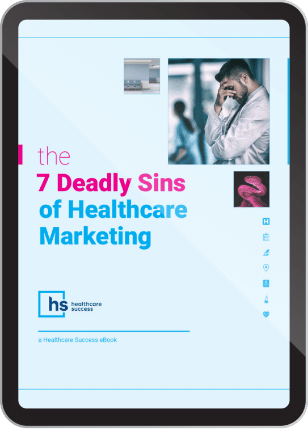What Every Doctor Needs to Know About Google Analytics
 The basics of the story are sadly similar. A medical office will contact us about their website. It’s new, colorful and brimming with whiz-bang graphics. Custom-built by the designer guy down the hall, it definitely looks pretty—everyone in the office says so.
The basics of the story are sadly similar. A medical office will contact us about their website. It’s new, colorful and brimming with whiz-bang graphics. Custom-built by the designer guy down the hall, it definitely looks pretty—everyone in the office says so.
But by any measure, the medical website just isn’t delivering new business.
Diagnosis of the nearly-DOA website can point to several possible causes. A design-driven website can turn out to be “pretty poison.” Or the web message fails to differentiate or present reader benefits.
Appearance isn’t the only test. At a minimum, every doctor needs to know about Google Analytics, a website traffic tracking service that’s built into your website and quietly watches the visitors. This free tool (yep, free), installed on the site provides insightful marketing data and statistics.
And, with the knowledge of visitor activity, a DOA or underperforming site can be revised or reworked to strengthen performance. Google Analytics produces a ton of stats—which, by the way, are easy to read and use—that tell you things such as:
- Who is visiting your website
- Geo-location; where your traffic is coming from
- How they got to your site
- Which pages they access and like best
- How long they stay
- Understanding sessions and bounce rate
- Where visitors go
For Healthcare Search Engine Optimization, analytics reveal which keywords are effective. And for advertising campaigns, tracking reveals performance in lead tracking and conversion. There’s much more available, all reported through user-friendly reports and profiles.
Getting started with Google Analytics…
Installing Google Analytics is relatively simple—it’s a matter of including a small bit of code on each page. But if you need help with the programming side, please connect with us today. We’d be pleased to help. In addition, Google Help pages provide comprehensive instructions about creating a new analytics account and devising a custom report form, graphs and tables.
Every healthcare and medical provider site owner needs to be looking at analytics reports regularly. There are several site performance tools available, but the standard Google Analytics service is a good one and it’s free. (For more sophisticated users, websites and online advertisers, a premium version is also available.)
What if you built a website and nobody cares?
Having a medical practice website “up and running” is a good starting point. But having and using analytics reports tells you about visitor behavior, how people located your site, what pages are most important, and how to make site adjustments that improve results.
To continue reading about this topic, click through to these related articles:
- Demystifying Web Analytics
- Analytics Made Simple. Four Things. Really.
- Marketing Assessment? Yes. Analytics? Yes. (Website Graders…Not So Much)
Steven Jacobs