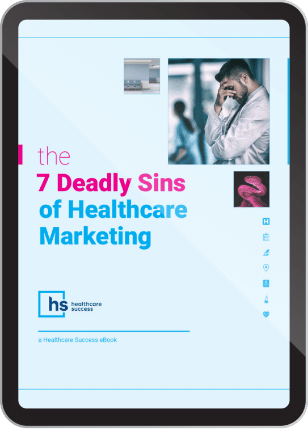10 UI/UX Principles to Enhance Your Healthcare Website Experience
Is your website easy to use? Is it intuitive?
Is it pleasant to interact with while also effectively delivering the information your consumers need?
A successful website employs key UI/UX principles beyond beautiful pages.
UI/UX ensures your website is
- Accessible,
- Intuitive
- Consumer-focused, and
- Trustworthy
In this post, I’ll cover 10 UI/UX design basics that can positively impact your healthcare business.
But first…
In healthcare, UI/UX principles can apply to various software, products, and services, from electronic health records to appointment scheduling apps. However, this post will focus on UI/UX design for websites.
What is UI/UX design in healthcare?
UI and UX are two different concepts that go hand in hand in website design.
Here’s a breakdown of each:
User Experience (UX) design
UX refers to the user's interaction with a product, including how they feel about it. Good UX makes people look forward to using your website, reinforces your competence, and improves user satisfaction. It helps determine how users get from point A to point Z.
User Interface (UI) design
On the other hand, best practices for user interface design refer to the structural components of the navigation, the buttons, the colors, and the type.
Why and How UI/UX Best Practices Work Together
It’s hard to have one without the other. UX organizes the site information and establishes how the site is navigated. At the same time, UI works on top of the UX to make the UX easily understood and traversed. Together, UI/UX principles of website design can either boost your site to success or push it down into a failure.
The basics of UI/UX help to
- Attract more consumers
- Increase user engagement on your website
- Further reinforce your brand
- Support SEO efforts
- Increase conversions
- Convey your expertise and understanding of a topic
Now that we understand the differences between UI and UX design in healthcare, here are my favorite tried-and-true principles for creating a great website.
10 UI/UX Design Principles for Websites
- Responsive UI: One of the best practices for UI design is responsive design, or an interface that allows web pages to look good on all devices or screen sizes.
- Minimalist design: Another UI design principle is minimalism, providing users with a clean and professional impression. A minimalist UI design is visually appealing, helps improve load speeds, and needs fewer development resources.
- User-Centricity: In healthcare, we understand it’s all about the consumer. For this reason, an excellent healthcare site puts the consumer’s needs first and anticipates decisions based on what they want and need from the site. This fundamental principle ensures you start with research and understand your target audience better.
- Hierarchy: Hierarchy applies to both UI and UX design principles. When it comes to best practices for UX design, it refers to information architecture, such as a proper sitemap, the website's overall structure, and how the pages are organized.
As a critical UI design principle, establishing thoughtful and clear visual hierarchies allows the user to quickly understand and absorb the most crucial information in the correct order. Visual hierarchies in type, color, and imagery play an important role in consistently guiding the user through your site or application.
- Accessibility: One of the most important UI/UX principles for healthcare websites is accessibility. You simply must have a website that’s accessible to people with disabilities. A few examples of website-accessible features include screen reader software, alternative text for images, and captioning or transcripts for people who are deaf or hard of hearing.
- Clarity: Clarity is a fundamental UI design principle that applies to a website's interactive and static elements. You’ll want to prevent any chaos or confusion by using “clarity” on everything on your website, from the navigation to the buttons.
For example, a website should have easy-to-navigate pages that allow consumers to go from one page to the next.
Is your user pathway clear? For example, do you show what step you're on in your transaction? (Think: step-by-step navigations once an initiative is taken).
- Familiarity: This principle refers to creating a website familiar to consumers. The less you need to teach a user, the better – they have years of learned behavior/expectations. Moreover, UI and UI designers have honed their best practices based on those familiar elements and experiences.
While thinking outside the box can be useful, you want your website to have all the familiar elements of a regular website so that people don’t leave your site early. For example, featuring a menu at the top of the homepage or having an About Us page.
- Flexibility: This design principle refers to providing flexibility for different consumer intents. You want to create a website that helps improve interactions for consumers. This might include adding shortcuts for frequently used steps, providing advanced search features, or adding filter bars.
- User Control: One of the most critical UI/UX design principles is user control, which allows the user to correct or reverse an action without completely throwing them out of the experience. Do they have an easy out of a process? Are there multiple pathways from start to finish? Provide clear back or exit buttons that enable them to go back a step when they’ve moved forward in the wrong direction.
- Usability: Is your website easy to use? It has to be.
Five aspects of usability apply to websites:- Efficiency: Every website design should allow consumers to navigate and use the site quickly and efficiently.
- Errors: This relates to user control but ensures that consumers can quickly recover from mistakes.
- Learnability: With consistency and information architecture, you can improve the learnability of a website to make it simple for people to use your site after first use.
- Memorability: Is it easy for people to remember how to use your site the second time?
- Satisfaction: Build a website that’s enjoyable and satisfying for consumers to engage with.
Improve Your Website with UI/UX Design Guidelines
Even the best digital marketing won’t work if your site isn’t intuitive and easy to use. UX and UI are fundamental design principles for any successful website. Whether you’re rebranding or developing a new site, make sure your website's foundation is solid with UI/UX design best practices.