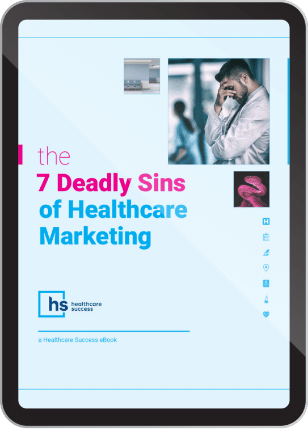4 Ways to Expand Your Email List Almost Effortlessly

iCapture
Permission-based email is one of the most engaging, useful and effective tools available in your marketing toolbox. For starters, the cost is low and, being opt-in, recipients are prequalified and lists can often be segmented for precision targeting.
The folks who keep track of such things say there are 3.6 billion email accounts as of 2013. [Radicati Email Statistics] And by one study, nearly 8 out of ten consumers prefer permission-based messages via email. [ExactTarget]
But to maximize the benefits and results of your email-based effort, your list of recipients and the quality of your list are fundamental success factors. How and why you use the email tool (newsletters, special offers, reminders and announcements) can vary according to your situation.
But regardless of the application, it’s important to grow your list and keep it current on an ongoing basis. Here are several ways to pump-up your email marketing recipient list with little effort on your part.
Email collection on tablet computer. Several companies now offer software or apps for the primary use as a convenient means to capture email addresses. We expect to see more of these in professional offices (dental practices and many others), as well as in hospital departments, community health fairs, and other locations where the patient or prospect meets the service provider.

OnSpot Social
We have no business connection with iCapture or OnSpot Social, but they are two illustrations of the convenience of collecting email data directly on an iPad. The iCapture system facilitates email lists and customer survey engagement. A key feature of OnSpot Social is its connection with Facebook and Twitter.
Display email sign-up prominently throughout your website. Many sites devote a bit of opt-in real estate space on every page. A landing page for subscriptions should explain the offer and/or describe the benefits. For example, our free marketing newsletter signup page is here.
Use prompts liberally and frequently. Provide a reminder and link to your subscription page as part of your regular communications, marketing materials and advertising. For example, as a line in everyone’s email signature block, on brochures and other printed materials, and on stationery and business cards.
Create a mobile-friendly sign-up page. Smartphones, tablets and other mobile devices are increasingly popular. Provide a form and format that allows easy opt-in from small screens. Keep short and simple, but mention the benefits.
Just a reminder: the distinction between effective email messaging and unwanted spam is in the permission step. Provide recipients with a means to opt-in and opt-out at any time. To keep straight with the rules, see: Medical Marketing Email: Eight Essentials for Greater Success. And for more on this topic, click through to: Website vs. Social Media vs. Email: Where’s Your Real Marketing Muscle?