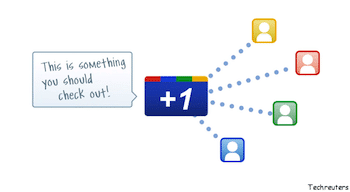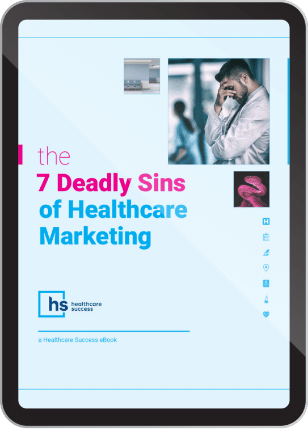Heads-Up Healthcare: Google’s New “Plus One” Button is Something Like “Like,” But Bigger. Much Bigger.
Here’s an early heads-up about Google’s brand new “social recommendation” product. If you haven’t heard about this, you might want to start tracking. In time, it’s certain to have an impact on healthcare marketing, Internet advertising and healthcare search engine optimization (SEO).
Google, the giant gorilla of all search engines, calls it “the +1 button,” (pronounced “plus one.”) Everyone else is referring to +1 as Google’s answer to the Facebook “Like” button. Google’s rollout is just beginning, but the +1 button promises to be more comprehensive and influential than “Like.” Here’s why.
First, for individuals who opt-in, the +1 button system shows up on the results of a Google search. Let’s say someone searches for “dentist in Des Moines,” and Google coughs up 1.24 million web page listings for those search terms.
The user can click on the +1 button next to any of the resulting listings and, in Google’s terms, “Click +1 to publicly give something your stamp of approval. Your +1's can help friends, contacts, and others on the web find the best stuff when they search.” That’s roughly equivalent to a “like” flag that’s visible to everyone on the web plus your immediate social connections.
And for the “dentist in Des Moines,” Google is the likely source of most inbound visitors, so your website will want to be grabbing +1 preferences. In fact, it’s something every website will want to encourage.
And that leads us to another reason to keep on top of the +1 introduction. In due course, web pages and news sites will sprout their own +1 logo to allow site visitors to indicate and share their favorable preference for that page or information. No doubt your website will be sporting a prominent +1 button as soon as it’s available.
Of course, Google is in the search business and the +1 button—with preferences, sharing, trends and other indications—will certainly feed into all that Google does. In time, the weight of +1 will likely influence Google AdWords, socially targeted messages, click-through rates and overall search results ranking.
For the individual, however, getting started is pretty simple. You simply need to sign into your Google account, or create a free one if needed. Then opt-in to +1. (Don’t forget…this isn’t private or restricted to just your friends.) Google explains it all on this page that includes a brief video.
We’ll be covering more about the Google +1 button as the system spreads out. This page from the Google blog explains more about the project, or you can connect with us here.