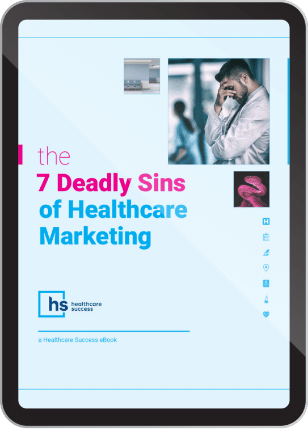New LinkedIn Showcase: How to Add Visual Content (and Why You Should)
 LinkedIn just keeps getting better. Early iterations of the professional networking platform were a step or two above an online resume with interactive connections. Functional and good for a start, but decidedly lackluster. Over time—particularly in the last year or so—LinkedIn has muscled its way up the value ladder as a power player among social media for physicians, hospital executives, administrators and communications professionals.
LinkedIn just keeps getting better. Early iterations of the professional networking platform were a step or two above an online resume with interactive connections. Functional and good for a start, but decidedly lackluster. Over time—particularly in the last year or so—LinkedIn has muscled its way up the value ladder as a power player among social media for physicians, hospital executives, administrators and communications professionals.
Just recently, the usefulness scale moved up even further with the ability to “visually enhance your professional story on your LinkedIn Profile.” As they described it on the official LinkedIn blog, “don’t just say it, display it.” It’s an all-new way to showcase what you do best…with video, visuals, slide decks, graphs and the like.
The networking platform seems to have architects and creative directors in mind for this portfolio-like capability. But the greater value is that visual content is useful, valuable and interesting to everyone, even if you are not a 3D animator.
Why Visual Content is Important…
Of course everyone has a professional photo, institutional logo, and, hopefully, a brief video story. But more than that, there’s an explosive trend to visuals in social media, and in Internet content. The proliferation of high-speed connections and smarter devices now leverages the impact and awareness:
- Viewers spend 100 percent more time on pages with videos. [MarketingSherpa]
- Videos attract 300 percent more traffic. [MarketingSherpa]
- 90 percent of information transmitted to the brain is visual [3M Corporation]
- Posts with videos attract 3 times more inbound links than plain text posts. [SEOmoz]
- 85 percent of the US Internet audience watches videos online. [comScore]
- Visual content drives engagement. [Simply Measured]
Adding visual and video content…
LinkedIn makes it easy to include graphics, video, images and documents, and invites you to do so with every update—use the “paperclip” icon in the corner of the entry box. And under the “Profile” tab, click through to “Edit Profile” for easy adds to your Summary, Experience and Education sections.
Individuals and company pages can be similarly updated and enhanced with visual content. Presentations, including SlideShare or infogaphics, are an effective means to communicate your brand and differentiation. By the way, the service has grown its users by 50 percent in the past year, and now has 175 million members.
The value of visual and video content is significant. It’s new, so you may want to take advantage of this feature soon...ahead of the competition. It’s easy and intuitive, and LinkedIn also has a Help Center available for any questions. And for related information, see LinkedIn: The Social Media Town Car of Physician Marketing.